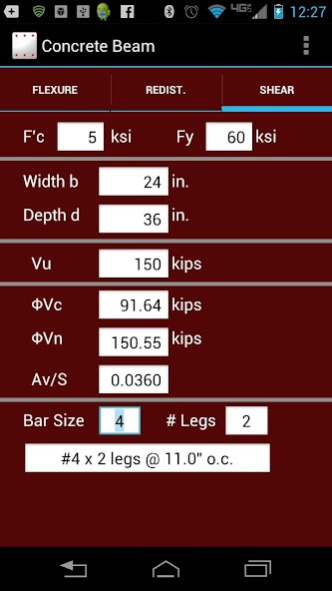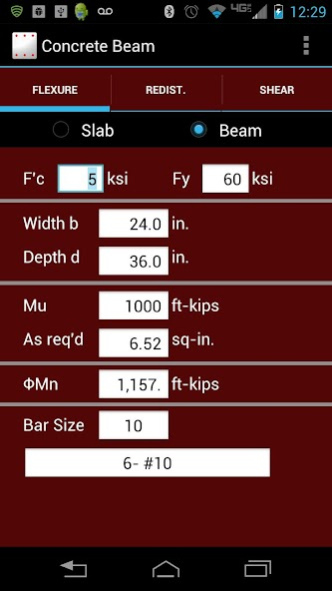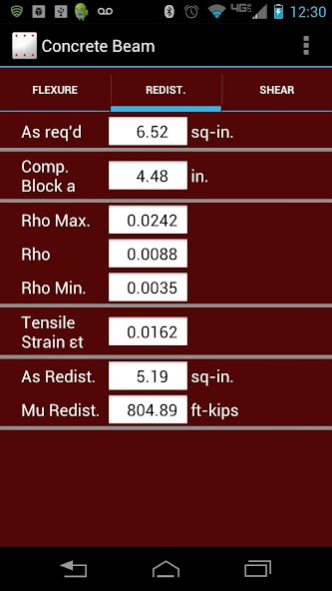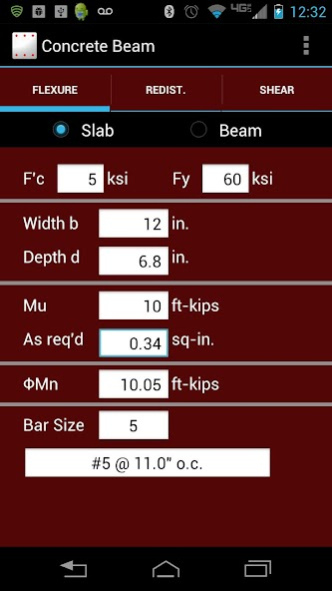Concrete Beam Design (per ACI) 1.9
Paid Version
Publisher Description
Concrete Beam Design is for the engineering investigation and design of reinforced concrete flexural slabs and beams. It performs flexural design, flexural investigation, moment redistribution, and shear design for rectangular and T-shaped concrete sections, while checking all ACI 318-11 Code requirements. Bar sizes, counts, and spacing are given for both flexural steel and stirrups.
Upgraded to include both US and SI units, metric reinforcing steel sizes, and the American Concrete Institute ACI 318-11 code.
Great for professional engineers who need quick input and detailed design output.
Great for students who can refer to the pertinent Code sections used in the Help file.
The application does the following:
-Accepts US or SI units and either US or European reinforcing bar sizes,
-Computes the required steel area and reinforcement for a given ultimate moment Mu,
-Computes the moment capacity ΦMn for a user input steel area,
-The user can select and save bar sizes for slabs and beams,
-Displays bar spacing for slabs and bar count for beams,
-Checks for the minimum code allowed bar spacing,
-Computes and displays the flexural strength ΦMn based on the bar size and bar count or spacing,
-Checks code requirements for both slab and beam minimum and maximum steel areas,
-Displays actual steel ratio along with the minimum and maximum allowed steel ratios,
-Displays the depth of the flexural compression block for use with T-shaped beams,
-Displays the flexural tensile strain εt,
-Computes the allowable moment redistribution and displays the redistributed moment and steel area,
-Computes the allowable shear force ΦVc,
-The user can select the stirrup bar size and the number of stirrup legs,
-Displays the stirrup bar size, number of vertical legs, and stirrup spacing for the Vu input,
-Computes and displays the shear strength ΦVn based on the stirrup bar size, leg count, and spacing,
-A Preferences screen saves the user’s settings for US or Si units, member type, concrete strength, steel strength,
member width, member depth, slab bar size, beam bar size, stirrup bar size, and the number of stirrup legs,
-A Help screen provides instruction for the use of the app, and gives the section numbers for the pertinent ACI code sections,
-All input values and calculation results are saved when exiting the app, so that the data and results are available whenever the user returns to use it.
-The input and results can be emailed in a text file for sharing or printing.
About Concrete Beam Design (per ACI)
Concrete Beam Design (per ACI) is a paid app for Android published in the PIMS & Calendars list of apps, part of Business.
The company that develops Concrete Beam Design (per ACI) is ETB Engineering. The latest version released by its developer is 1.9.
To install Concrete Beam Design (per ACI) on your Android device, just click the green Continue To App button above to start the installation process. The app is listed on our website since 2013-02-18 and was downloaded 18 times. We have already checked if the download link is safe, however for your own protection we recommend that you scan the downloaded app with your antivirus. Your antivirus may detect the Concrete Beam Design (per ACI) as malware as malware if the download link to com.concretebeam is broken.
How to install Concrete Beam Design (per ACI) on your Android device:
- Click on the Continue To App button on our website. This will redirect you to Google Play.
- Once the Concrete Beam Design (per ACI) is shown in the Google Play listing of your Android device, you can start its download and installation. Tap on the Install button located below the search bar and to the right of the app icon.
- A pop-up window with the permissions required by Concrete Beam Design (per ACI) will be shown. Click on Accept to continue the process.
- Concrete Beam Design (per ACI) will be downloaded onto your device, displaying a progress. Once the download completes, the installation will start and you'll get a notification after the installation is finished.